
0800 000 10 Contact Centre
+373 22 27 07 07 for international calls
Legal address: bd. Ștefan cel Mare și Sfânt, nr. 65, office 901, MD-2001, Chișinău, Republic of Moldova
Remote installation and support of E-Banking system
Remote installation and technical support of the “E-Banking" system are now available. A bank specialist will install the program for you from our technical support centre. In case of necessity our colleagues from IT, will have access to customer's computer to solve technical issues. All you need to do is to submit the information necessary to get connected.
It takes just three steps to install the program:
- Install the “TeamViewer” program, version 8.0. on your computer.
- A bank employee will provide you with the program together with the necessary keys,or
- You can download it, simply click on the link.
- Launch “TeamViewer” If the system requests your permission to launch the program, click confirm.
- Your ID and password will be displayed on the screen (see the screenshot below). You will need to give this information to the technical support specialist over the phone so he/she can connect to your computer remotely.
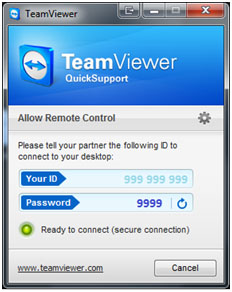
(ID and password shown are only examples)
Frequently asked questions about the E-Banking system
1. How long is a E-Banking certificate valid?
Certificates (keys) can be used for 3 year. The keys have to be updated during the 36th month after connection. The system will run a reminder automatically. You will not be able to use the program without valid keys.
2. What to do if key regeneration was not done on time or if keys have expired?
If your keys have expired, please visit any office of the bank and fill in a corresponding request. Later you will receive an e-mail containing new keys for E-Banking. You should replace old keys with new ones.
3. How can I be sure that the keys have been regenerated successfully?
To check that the regeneration of keys has been completed successfully, launch the BS-Client program, select from menu: Security --> Profiles. The subscriber name and key status will be displayed in the main window. If the status is “in use”, it means that the update has been successful and no further action is required.
4. Can the program be installed on multiple computers?
The program can be installed on multiple computers after being successfully installed on the main computer and the keys have been regenerated. After successful installation of the program on first computer and initial regeneration of keys (key issued by the bank become invalid after installation), copy generated keys to other computers you intend to use while working with E-Banking.